Removing Duplicate PowerShell modules
Sometimes installing or updating PowerShell modules will result in duplications where more than one version of the same module is installed.
This is typically not a problem but for things like Desired State Configuration (DSC) this can be an issue as DSC requires that you either specify a specific version or only have one version installed.
Solution
To remedy this problem here’s a set of scripts:
Get Duplicate Modules
Get-InstalledModule | ForEach-Object {
$latestVersion = $PSItem.Version
Write-Host "$($PSItem.Name) - $($PSItem.Version)" -ForegroundColor Green
Get-InstalledModule $PSItem.Name -AllVersions |
Where-Object Version -NE $latestVersion |
ForEach-Object {
Write-Host "- $($PSItem.Name) - $($PSItem.Version)" -ForegroundColor Magenta
}
}
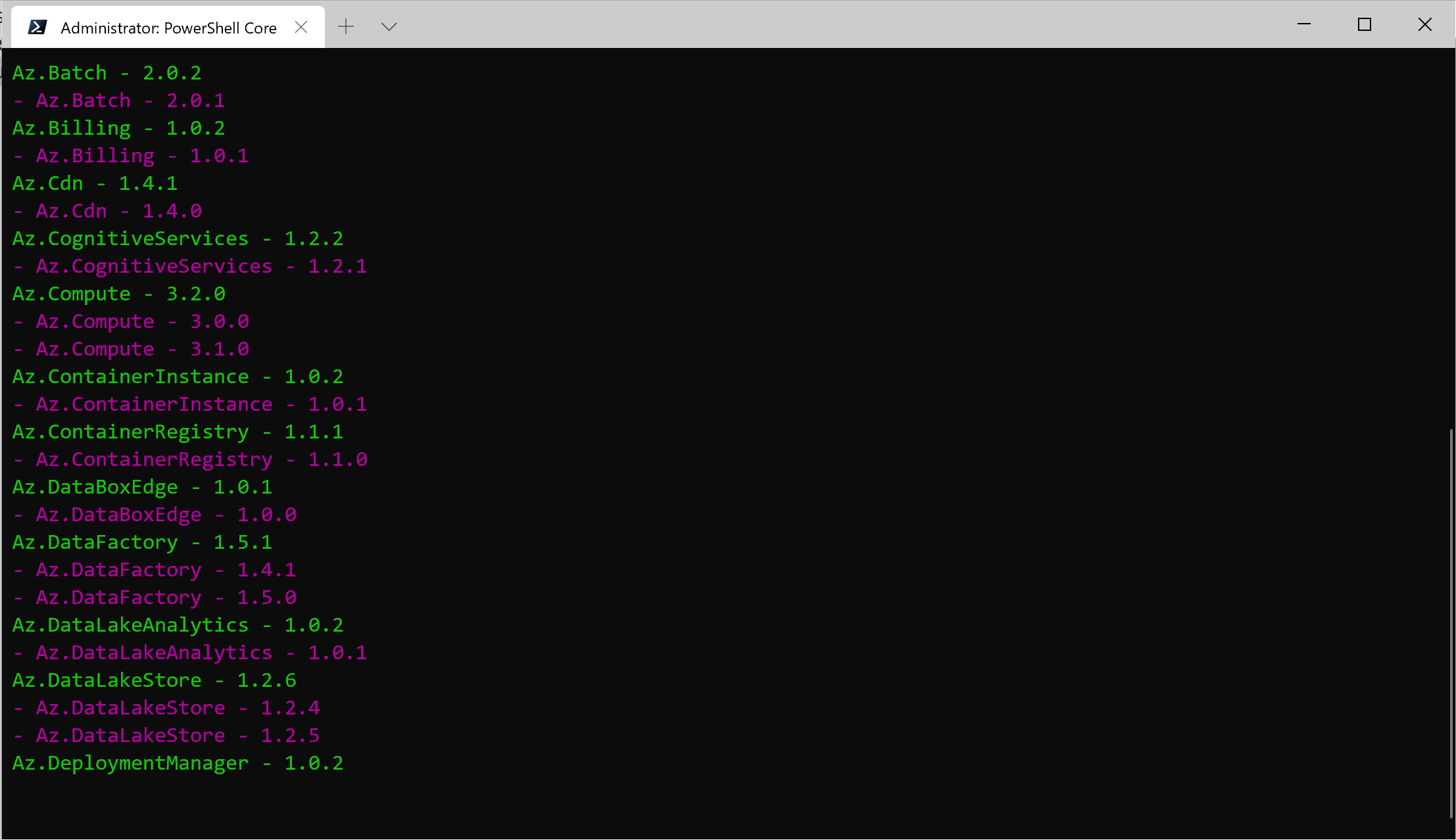 Get-DuplicateModule.ps1 sample output
Get-DuplicateModule.ps1 sample output
Uninstall Duplicate Modules
Get-InstalledModule | ForEach-Object {
$latestVersion = $PSItem.Version
Write-Host "$($PSItem.Name) - $($PSItem.Version)" -ForegroundColor Green
Get-InstalledModule $PSItem.Name -AllVersions |
Where-Object Version -NE $latestVersion |
ForEach-Object {
Write-Host "- Uninstalling version $($PSItem.Version)..." -ForegroundColor Magenta -NoNewline
$PSItem | Uninstall-Module -Force
Write-Host "done"
}
}
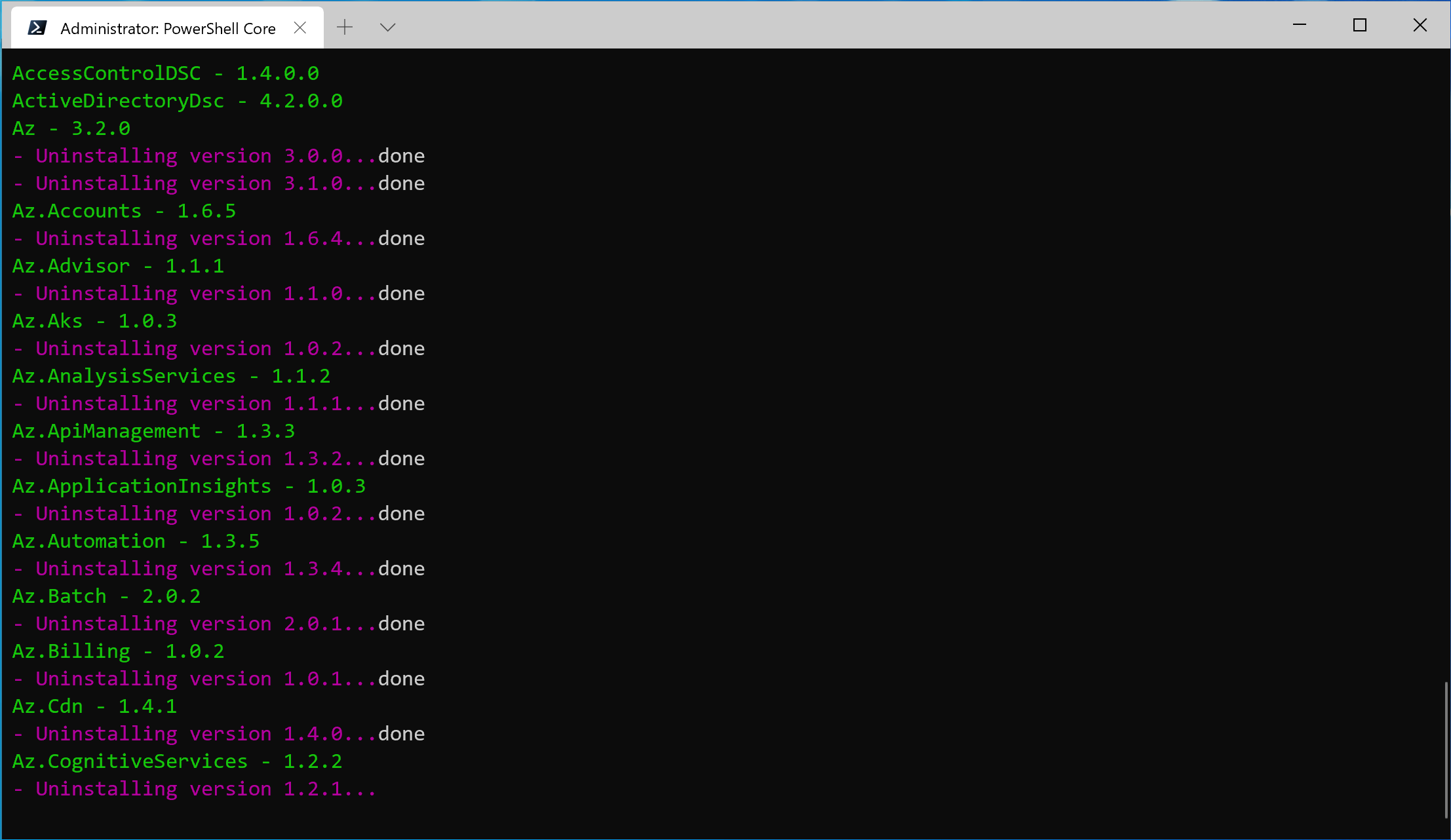 Uninstall-DuplicateModule.ps1 sample output
Uninstall-DuplicateModule.ps1 sample output
Notes
-
The
-AllVersionsswitch ofGet-InstalledModuleis only available when specifying a specific module, thus these scripts suffer from the N+1 Query Problem. -
Inspired by http://sharepointjack.com/2017/powershell-script-to-remove-duplicate-old-modules/.